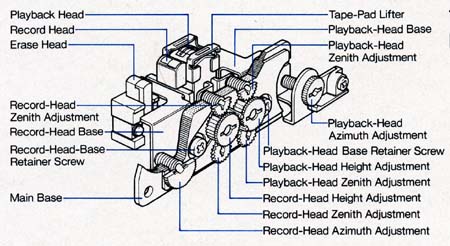Difference between revisions of "User:Mjb/Nakamichi CR-3A cassette deck restoration"
(→Make a test tone tape) |
(→Treatment) |
||
| Line 44: | Line 44: | ||
* The flywheels pull right out. Be careful not to disturb or lose the little copper pieces that they rest on. | * The flywheels pull right out. Be careful not to disturb or lose the little copper pieces that they rest on. | ||
* Clean the capstan rods so the tips are shiny again. I used ultra-fine sandpaper. Put a drop of general-purpose lubricating oil down the shafts that the capstan rods go into. Replace the capstan flywheels. | * Clean the capstan rods so the tips are shiny again. I used ultra-fine sandpaper. Put a drop of general-purpose lubricating oil down the shafts that the capstan rods go into. Replace the capstan flywheels. | ||
| − | * I temporarily replaced the capstan belt with a rubber band and put the back cover on. Everything worked now without any finger help. A cheap rubber band is not a good substitute for a real belt, though. The choice is a reproduction belt for $40 plus shipping from Marrs Communications Inc., or a compatible "close enough" belt for $6, shipping included, from AdamsRadio.com. I chose the cheaper option. It is a PRB | + | * I temporarily replaced the capstan belt with a rubber band and put the back cover on. Everything worked now without any finger help. A cheap rubber band is not a good substitute for a real belt, though. The choice is a reproduction belt for $40 plus shipping from Marrs Communications Inc., or a compatible "close enough" belt for $6, shipping included, from AdamsRadio.com. I chose the cheaper option. It is a PRB Line belt, model # FRW 9.7, which is not an exact match but is the closest you can get. It is maybe a millimeter wider than the old belt, but just about the same thickness. Does it produce the same wow & flutter as an authentic belt? Who knows. It is tolerable, but I have no way of measuring what it actually is nor do I know how it compares to the authentic belt. |
==Speed adjustment== | ==Speed adjustment== | ||
Revision as of 14:25, 3 November 2017
Contents
Diagnosis
I let my Nakamichi CR-3A cassette deck sit unused for a number of years. It then had these symptoms:
- Upon inserting a tape with the power on, the reels were barely able to do the usual quick mini-wind to adjust the tension.
- The fast-forward and rewind buttons were completely inoperative.
- The play button would result in no reel motion, but one of the capstans turned for a couple seconds.
- The play button only sometimes resulted in no engagement of the heads, which would not disengage until after a power cycle.
There were 3 main problems:
- The cam motor had developed a dead spot, meaning it was prone to stick in one spot; this prevents the heads from moving into and back from the playback position.
- The capstan belt was now too stretched-out and loose to reliably turn both capstans.
- The reel motor may have had a dead spot, but fixing the other problems seemed to take care of it.
Treatment
This all should also apply equally to the CR-4.
To remove the transport mechanism:
- Unplug the unit and press the power button a couple times to make sure there is no risk of electrical shock.
- Remove the cassette door (mine had been removed and lost years ago, so I didn't have to do this).
- Remove the lid (2 screws on each side, one on the back).
- Remove the screws holding the transport onto the front of the unit (3 screws on top, 2 on bottom)
- Remove the screw which holds the black ground wire to the back of the mechanism.
- Carefully clip and discard all of the cable ties on the wiring leading from the circuit boards to the back of the mechanism.
- The whole mechanism should now be free to slide out. It slides backwards (further into the case). You might have to lift up a little on the front molding to give it more room, and you will definitely have to tilt the mechanism forward as you pull it up and out. You won't get it very far, though, because the wiring is so short.
If you want to get it all the way out:
- Using tape you can write on, wrap and label each set of wires with the appropriate connector ID on the circuit board.
- Using an IC puller or needle-nose pliers, carefully pull the wiring connectors out of the circuit board. Don't grab the wires.
You really don't need to take it all the way out. You still must clip the cable ties but you can leave the wiring connectors attached and it will make it easier to test, if a bit awkward. While testing, I left the ground wire detached since it is so short, but kept everything else attached.
As you are doing all this, you will probably hit the door latch a few times. Don't worry about it, just push the door back closed.
To service the transport mechanism, here is what I did:
- Spray electronic parts cleaner wherever you can find a hole in the 3 motors. The cam motor is the sideways one near the copper tabs. The reel motor is in the middle on top. The capstan motor is the big one that juts out the most. I did not really have to do anything to the reel motor, though.
- Plug in the deck and turn on the power.
- The capstans are the metal rods that poke into the holes at the bottom of the cassette, and the flywheels are the big metal discs that the rods are attached to at the back of the mechanism. The flywheels are turned by the belt which is attached to the capstan motor. They should both turn at the same time and at the same speed.
- With the wiring attached, insert a tape and keep pressing play and watch the capstan flywheels to see if the belt turns them. If one or both are slipping, manually give them a push with a clean, dry fingertip. When I did this, so that both wheels were turning, the tape played, but the motor just did not have any "oomph" and would quickly slow down and quickly peter out. Clearly the belt was slipping.
- While doing the above, with a soft tool like a toothpick, try to jiggle the white plastic gears attached to the spindle of the cam motor, to give it a little help getting past its dead spot. After the parts cleaner did its magic and after several times of pressing play and using my finger to help the capstan flywheels turn, everything seemed to be working, including forward and rewind.
- Remove the metal plate from the back of the transport so you can get the belt off and pull the capstan flywheels out. There are two obvious screws on each side, and two more on the side, close together, near the door latch.
- The flywheels pull right out. Be careful not to disturb or lose the little copper pieces that they rest on.
- Clean the capstan rods so the tips are shiny again. I used ultra-fine sandpaper. Put a drop of general-purpose lubricating oil down the shafts that the capstan rods go into. Replace the capstan flywheels.
- I temporarily replaced the capstan belt with a rubber band and put the back cover on. Everything worked now without any finger help. A cheap rubber band is not a good substitute for a real belt, though. The choice is a reproduction belt for $40 plus shipping from Marrs Communications Inc., or a compatible "close enough" belt for $6, shipping included, from AdamsRadio.com. I chose the cheaper option. It is a PRB Line belt, model # FRW 9.7, which is not an exact match but is the closest you can get. It is maybe a millimeter wider than the old belt, but just about the same thickness. Does it produce the same wow & flutter as an authentic belt? Who knows. It is tolerable, but I have no way of measuring what it actually is nor do I know how it compares to the authentic belt.
Speed adjustment
Speed adjustment was needed once I put everything back together screwed the transport back into its original position in the case. So before putting the lid back on, I worked on that. It boggles the mind how easily a tape deck's speed can go out of spec, and yet there are very few decks which have a speed control on the front of the unit.
Since I don't have a calibration tape (e.g. one recorded at exactly 1 7/8" inches per second and containing a sine wave at a known frequency), I had to resort to other means. I played a commercial tape of music which I also have on CD from the same era and country. This assumes that both were mastered from the same source with no speed variations. I used a tiny flathead screwdriver to turn the pot hidden inside the back of the capstan motor to adjust the speed. As is typical with these pots, it is impossible to fine-tune them, they have a lot of play, and they speed up when you are trying to adjust them with a metal screwdriver, so you have to adjust a little, take the screwdriver out and check it, adjust a little more, and do this over and over until you get the speed as close as you can get it to perfect, keeping in mind that perfection is elusive. Also keep in mind that many of your homemade tapes may well have been recorded at speeds that are way off. I have quite a few tapes that were recorded about 3.5% too fast, so they play slow by that much now.
In the old days I would play the CD at the same time as the tape and try to sync them up, DJ-style, using the speed control. I considered about 15 seconds of phasing without a "trainwreck" to be close enough to perfect as I was going to get. Now, I just record them in Audition and zoom in on the spectrogram, adjusting the speed so as to try to make some "bright horizontal line" sustained tones from the tape be at the exact same vertical positions as their counterparts in the CD rip's spectrogram. The spectrogram view has to be at maximum vertical resolution (65536) which means sacrificing horizontal (time) resolution and having slow rendering, so it's not ideal, but after about half an hour of futzing around, I got the speed to be really close to a match for the CD, so it's good enough.
Playback head adjustment
For adjusting the playback head, the service manual gives one procedure (with a ridiculous typo "minimum" instead of "maximum" at one point), and there is a a slightly simplified version at the naks.es website. However, these methods require that you have official calibration tapes, which can only be made on a fully calibrated deck, and which cost way more than you should spend if you are just a hobbyist.
Here is what I did instead:
- Get the PPM Quad audio level meter recommended by the naks.es guide. There are several download options; make sure you get the quad one. It is not quadraphonic, it just has two meters, one for R & L levels (red & green) and one for sum & difference (white & yellow). Start it up; it will monitor your computer's audio input.
- Hook up the the input and output of your tape deck directly to the input and output of your computer's audio interface. (I previously was going through a DJ mixer before remembering that its channels are not perfectly balanced!)
- Play a commercial, major-label tape of rhythmic pop music. It will have lots of high-frequency (HF) content, and presumably it will have been recorded with optimum azimuth. While the tape is playing:
- Adjust playback head height to get best overall volume and HF response. I noticed if it is way off, volume can be OK but HF terrible.
- Adjust playback azimuth to get the loudest HF response.
- Repeat steps 1 & 2 several times.
This can be done by ear and the results may sound satisfactory, but ideally you need be playing a tape with a known section of consistently monophonic, in-phase audio, and then during step 2 you can also try to get minimum phase error: in the Quad PPM meter, white needle as high and yellow needle as low as possible. You will notice that there is a range of several azimuth clicks where the HF response is at maximum. Although they may sound alike, the phase varies. Only one of those clicks is the ideal position with the best phase (and it will probably never be perfect).
Since I don't have such a tape, I chose a song with not very much stereo content and which I had on CD as well. Just like with the speed adjustment, the CD must have mastered in the same era as the cassette, by the same company in the same country (and even then, it is an assumption that they should match). While playing the song on the tape deck, I recorded the output in my audio editor (Adobe Audition). Only a short snippet of music was needed. Then I used Audition's phase analysis window and phase meter to try to see if the tape's phase was close to that of the CD. It helps to synchronize the two recordings and select a small, steady-phase portion for comparison. I then repeated the process using a recording made with the playback azimuth one click in one direction, and then in the other direction, settling on the one that gave me the most consistent results with the CD.
Recording head adjustment
Once the playback head has been adjusted for optimum performance, I made the recording head match.
First I used Audition to create some test tones:
It starts with pink noise, which is not really necessary, but it can help you set a recording level. I set the tape deck's Rec Level knob at 4 out of 10 so that the pink noise was making the deck's level show 0 dB with some flickering of the LEDs for the next level (+3?). On playback at full volume it will be about -6 dB. Next comes a 0 to 24 kHz frequency sweep, then a sustained sine wave at 440 Hz, then 1 kHz, then 15 kHz, then 3 kHz, and finally 400 Hz. Each section is introduced by a computer generated voice announcing what's coming.
- Now, with the monitor button set to Tape, record ("record-play") the test tones. While doing this:
- Adjust record head height to get best overall volume, balance and HF response.
- Adjust record head azimuth to get best HF response and minimum phase error (white needle as high and yellow needle as low as possible).
- Repeat steps 1 & 2 several times.
I found that just like with the playback head, there is a set of clicks where the azimuth gives you good HF response, but only one or two has good phase. At higher frequencies, I notice there is always a lot more variation in phase and level. The 15 kHz tone probably has one click where the phase is OK (maybe not great) but where one click to either side is completely wrong. Obviously you have to settle for "OK".
This may require quite a bit of experimenting and repetition to get the levels to be high and balanced, and with the optimum phase at all frequencies.
Make a test tone tape
Check the speed again. If it is OK, record the test tones again without making any adjustments. Now you have a tape you can use to calibrate the speed more easily. You know what frequency the tones are supposed to be, so you can use your audio editor's frequency analyzer to monitor the tape as it plays. For better precision in the lower frequencies you will want a higher FFT window size.
Caveats
- The speed may need to be recalibrated after adjusting the playback heads. It can also just go out of whack at random. I don't know why, but given how touchy and imprecise the pot for adjusting the speed is, I'm not surprised it can suddenly be running fast or slow by ~0.25%, which is just enough to notice. Irritating.
- I suspect the engagement of the record head creates a tiny bit of drag, reducing the speed of the tape by 0.0666%. That is, when I record a 15 kHz tone, it plays back at about 15.01 kHz, and a 1 kHz tone plays back a hair under 1001 Hz. This is not enough to notice, but it is visible in frequency analysis plots.
- Since the recording and playback levels were not calibrated with a multimeter before all of this, the balance may be a little bit off. This may affect the adjustments above, I don't know.
- This is analog gear made with electrical components which may change with time and temperature, and which are built within tolerances, not for exact perfection in every measurable way. There are bound to be variations and imperfections you just can't fix without replacing parts on the circuit board, or which are just part of the design of the unit.
- I get some wacky fluctuations during the frequency sweep. Every 0.75 s or so, the level in one channel dips for a split-second and comes back up. It alternates between the left and right, so after the left channel dips, about 0.75 s later, the right channel dips, and so on. I am at a loss to explain this behavior. It only happens in the sweep, not the other tests.
- Don't sweat the aliasing in the frequency sweep. These are "beat frequencies" caused by recording at too high a level and the addition of the 105 kHz bias tone during recording. There is no avoiding them! It is one of the drawbacks of the analog tape medium. It is explained in a discussion in the Tapeheads forum. Apparently if you keep the recording level low, these beat tones are not a problem. However I have been unable to confirm this; I still get them even when recording at much lower levels.
- The bias knob adjusts the bias current when recording (basically the volume level of the bias tone), but it is just about useless. Turn it too far to the left and you lose HF response. Turn it too far to the right and you get wicked distortion. Supposedly there is an optimum setting for each tape formulation, but I have yet to find a beneficial non-zero setting for any of the tapes I record on.